價格:免費
更新日期:2017-06-28
檔案大小:9.1 MB
目前版本:1.1.2
版本需求:需要 iOS 8.0 或以上版本。與 iPhone、iPad 及 iPod touch 相容。
支援語言:英語

RVR app records a video of any track in augmented reality mode (AR mode) — both during the reconnaissance and the actual race.
Operating like an onboard camera, the app records a video and overlays it with additional information, like odometer, azimuth, time, speed, altitude, distance traveled, angle of curvature, etc. At the same time it controls speed limits.
RVR app allows to set a range of odometers to measure the traveled distance at track reconnaissance, offers eye estimation training mode and head-up display mode (HUD) for measuring traveled distances.
It also allows to set speed limits depending on the distance traveled (according to the race legend) and notify on the rule breaches during recording process.
Recorded video is useful for the analysis of the track, and the assessment of pilot’s driving skills and style.
You can pause recording and then resume it — this will result in a single video file. Save the videos to the phone gallery to view and share them later.
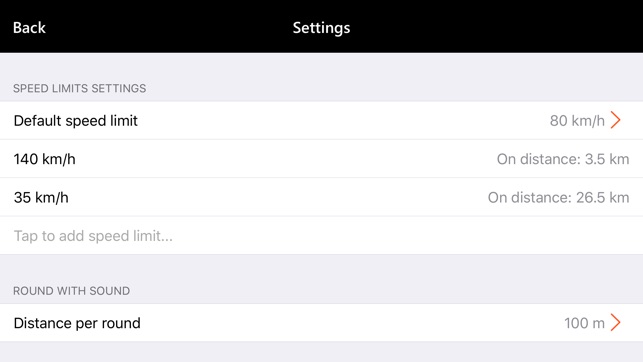
— Record routes, tracks, races, analyse them, and improve your driving skills and pacenotes, or share videos with your teammates.
— Get an accurate track description for the repeated views, best paths analysis, braking points selection, and pacenotes adjustment.
— Set speed limits depending on the legend.
— Use a range of odometers to measure distances
— Train your eye estimation ability to understand the distance traveled through the race — Analyse road bends, slopes and elevations
— Record selected pieces of the track at your preference

— Get an accurate speed data from the smartphone acceleration sensor
— Save ride results, and analyse the progress
— Switch to HUD mode when the visibility is low and get the visual information about the traveled distance
Firmly fix the smartphone in the mount attached to the windshield so that the camera could see the road, and tap Record. All the road information will be recorded in augmented reality video.
Use the recorded video to analyse and search for the best paths and most efficient braking pattern at the racing track.
Share videos and compare your rides to those of other pilots.

Set speed limits not to break rules and not to get fined at reconnaissance race.
Attention: RVR app uses audio, video and location services, and thus requires considerable amount of battery power. Plug in the charging device while using the app for long periods of time.
The app reproduces sound alerts when exceeding speed limits and filling up the circle odometer (when it's active). Speed limit and the distance required to complete the odometer is customized in the settings.
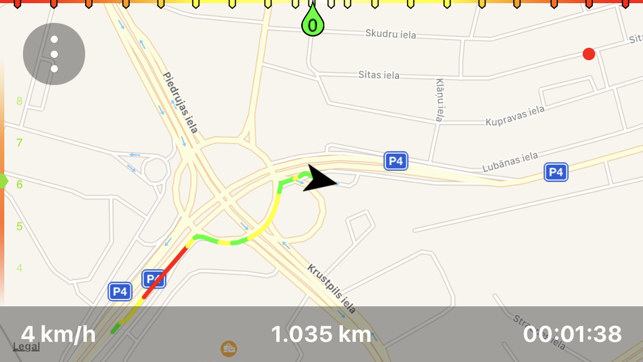
支援平台:iPhone
